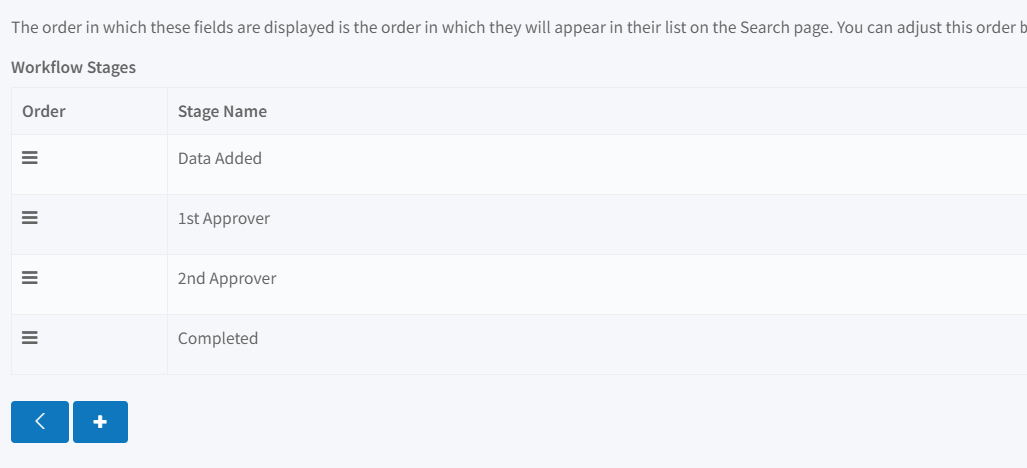WORKFLOW
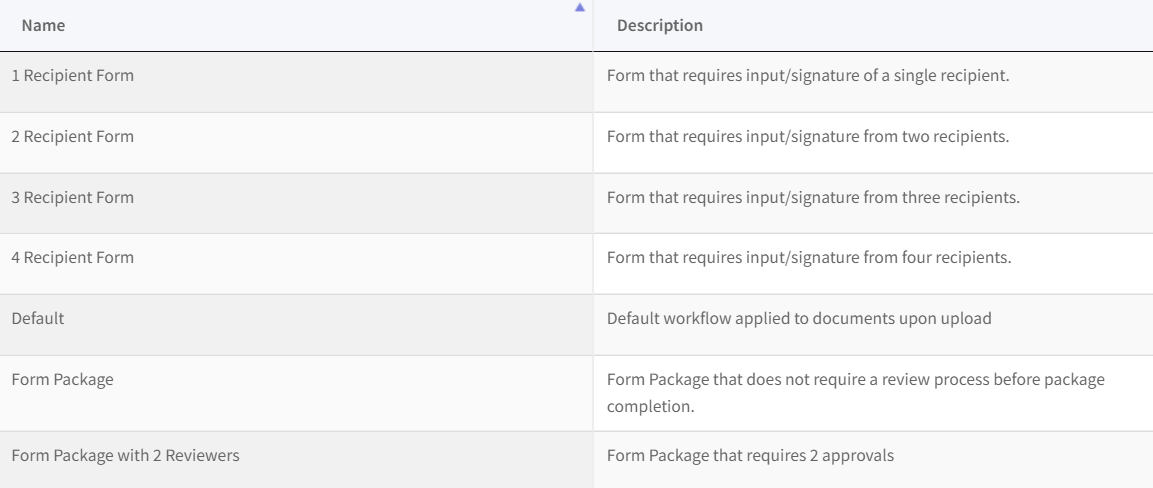
Document Workflow
Document Workflow enables admins to assign multiple stages to a document. For example, an invoice might have a Workflow Stage of Pending Approval, another stage of Approved, and another of Paid. Or, an employee review might have a Workflow Stage of Pending Review or Reviewed.
Workflow Stages
Create your own Workflow Stages and assign them to Document Types. After a Workflow Type has been assigned, users searching for that Document Type can pick one of the Workflow Stages from the drop-down menu.