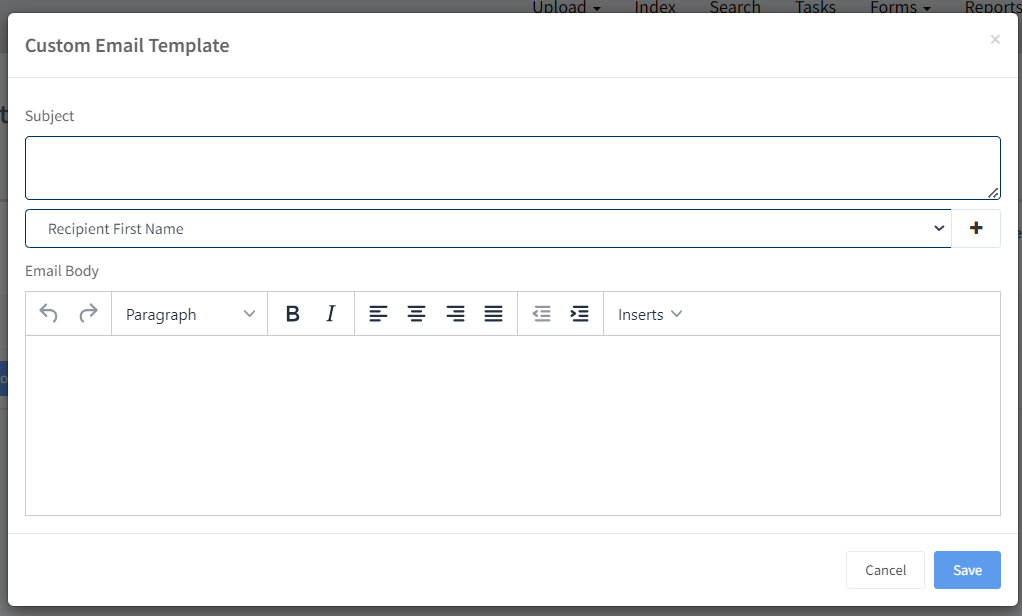SELF-SERVICE FORMS

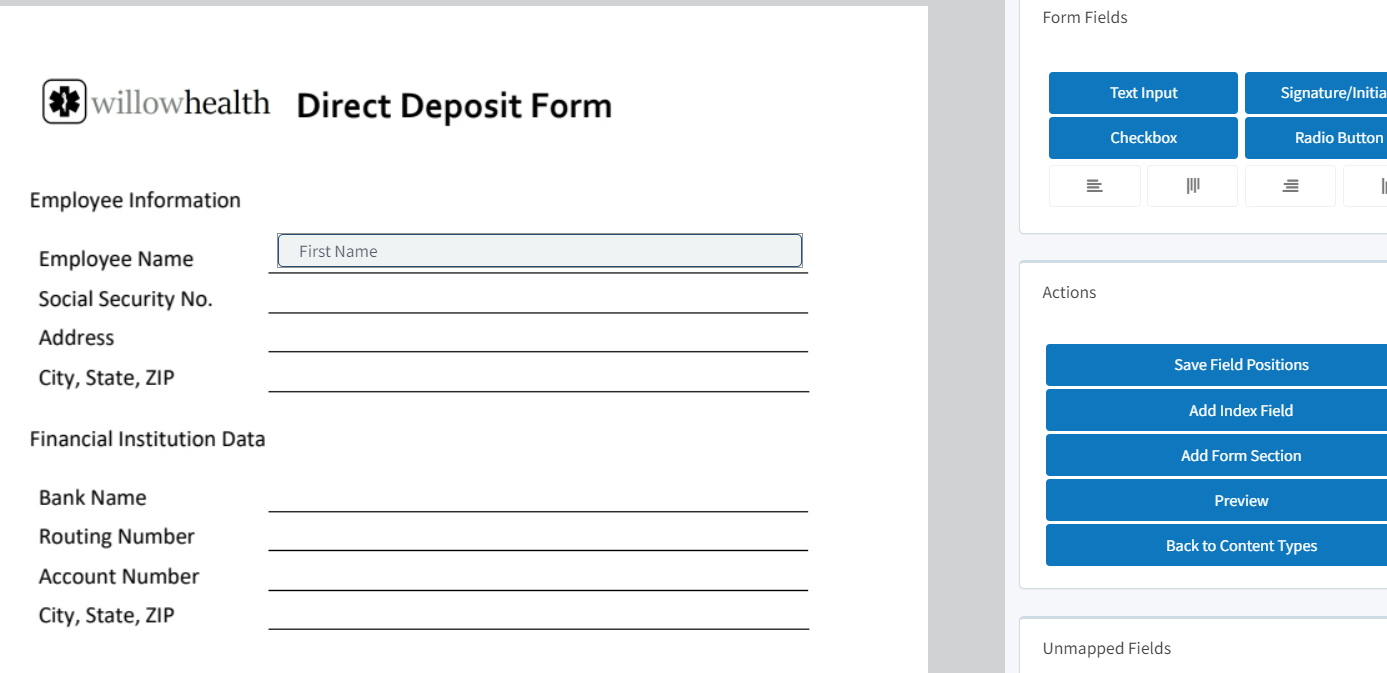
Form Wizard
Documents4Me’s built-in Form Wizard allows users to easily create self-service forms that can be sent directly to recipients. Custom Form Fields, like text input, signature/initials, checkboxes, and radio buttons can be assigned to make the process easy on both the user and the recipient. Forms can be organized into multiple sections and separate pages, depending on your needs and preferences.
Self-Service Forms
Documents4Me allows users to upload, create and send self-service forms. You may send multiple forms by creating Form Packages. Custom workflows can be used to automate processes that require multiple forms. For example, once your recipient completes and submits one form, the second can be sent automatically.
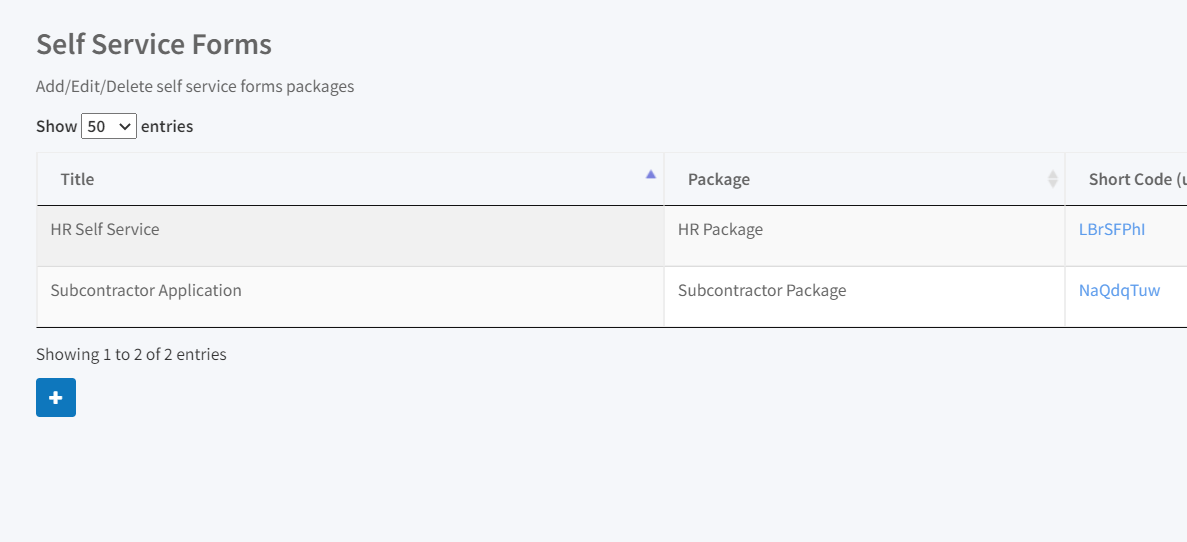
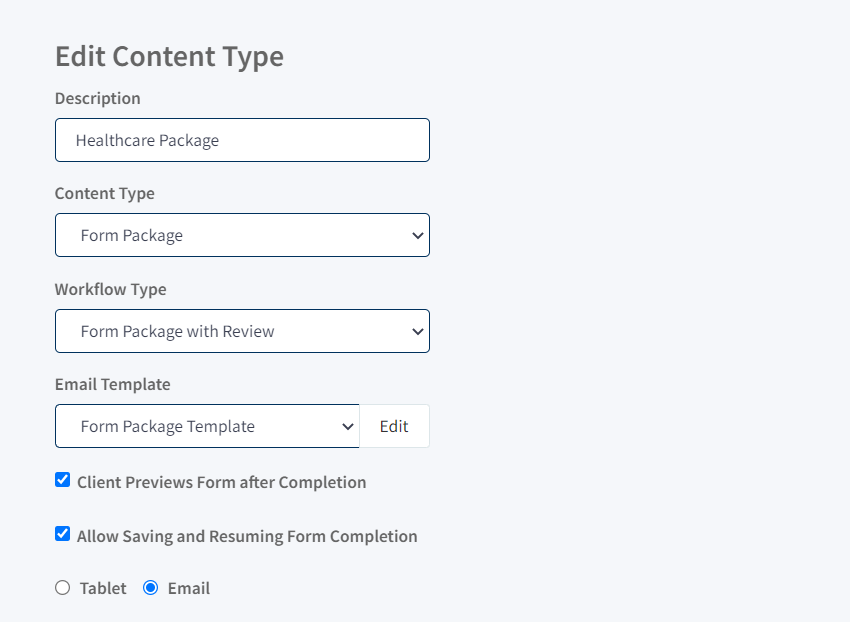
Form Packages
Form Packages containing multiple forms can be sent to recipients. Upon completion, the departments/admins to which they are assigned can easily review the forms and mark them as Approved, In Review, or even send them through a custom external review process. Notifications can be sent to users for each stage.
Email Templates
Documents4Me allows users to assign custom email templates to forms and form packages. Instead of manually drafting emails for each form submission or package, the system automatically populates and sends pre-defined messages. Custom templates can include dynamic fields that automatically insert relevant information, such as the recipient’s name, form details, submission dates, and other personalized content.